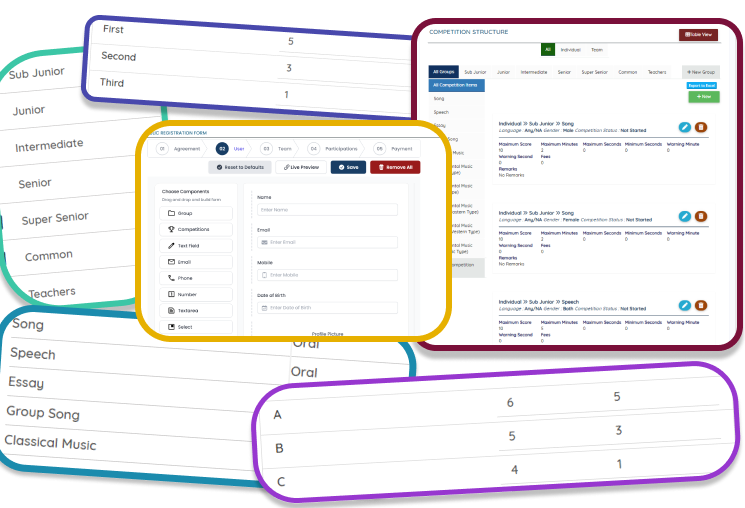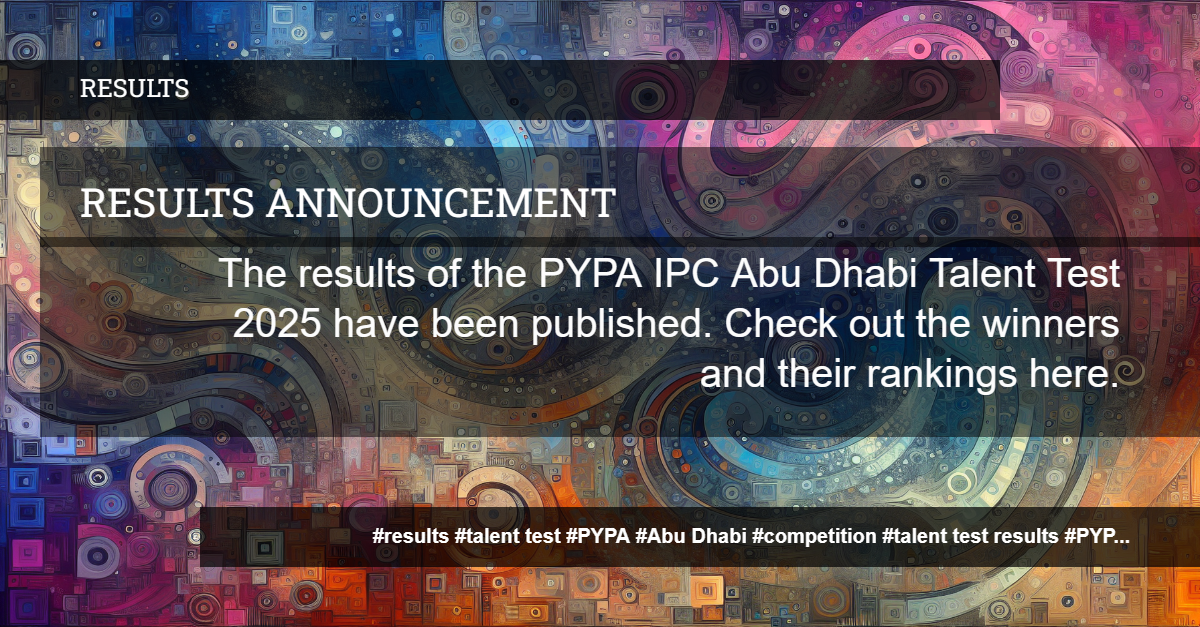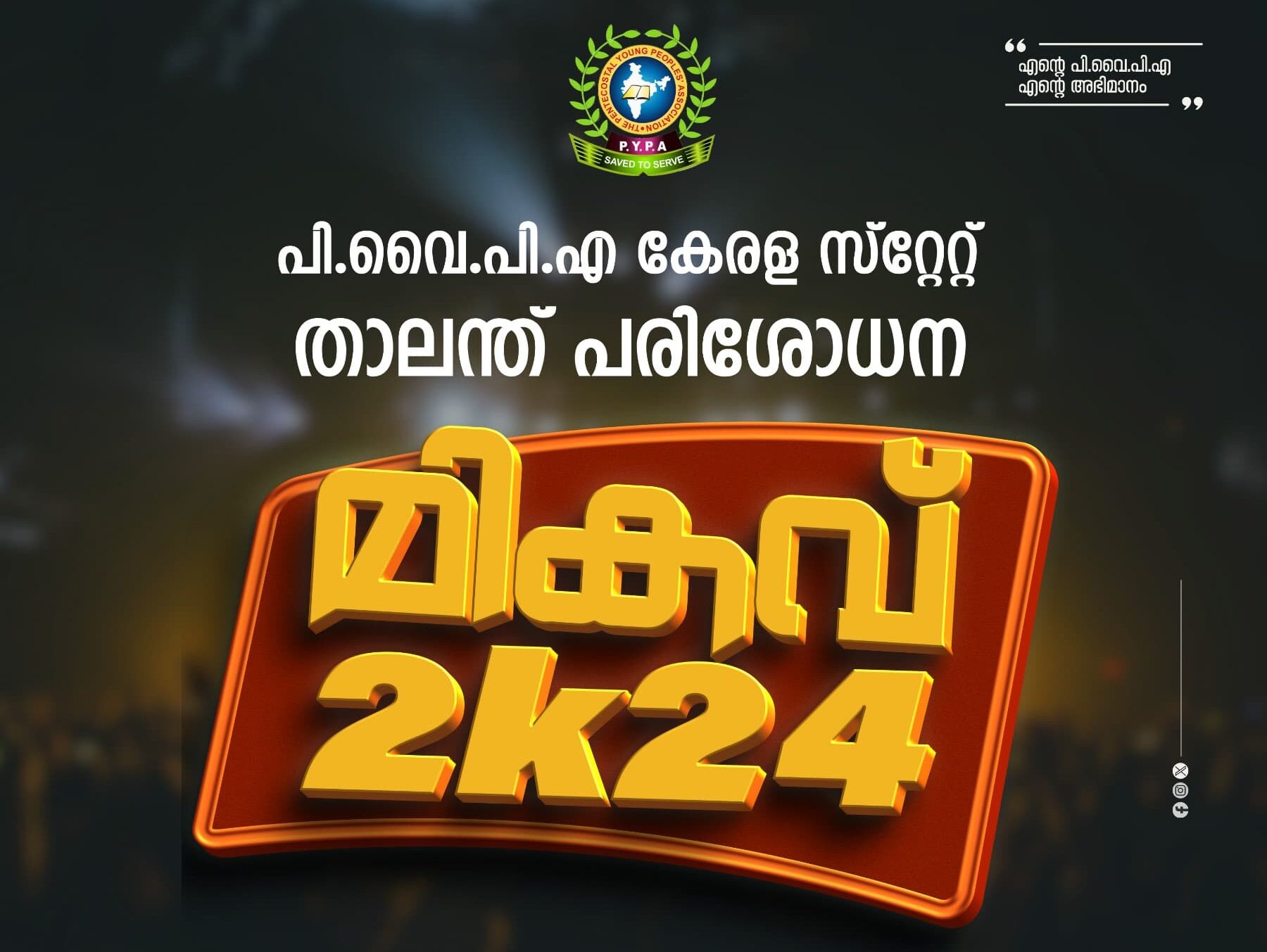Creating and managing a competition event using eTalenter can be both efficient and rewarding. Here’s a step-by-step guide on setting up a sample event on eTalenter, designed to streamline the process and ensure a well-organized experience for everyone involved.
Step 1: Setting Up the Competition Structure
Start by defining the structure of your competition. eTalenter offers flexibility with categories such as Sub Junior, Junior, Intermediate, Senior, Super Senior, Common, and Teachers. To configure these:
- Log In to eTalenter: Access your account and navigate to the Event Configuration section.
- Create Competition Categories: Use the dashboard to add categories. Specify details such as age ranges, skill levels, and specific entry criteria.
- Outline Judging Criteria: Clearly define how each category will be judged. This includes creativity, technical ability, presentation, and originality.
Step 2: Configuring Participation Types
Participants have options including solo, group, and specialized categories like classical music. Configure these options as follows:
- Access ‘Participation Types’: In your event setup, access the participation settings.
- Create Options for Participants: Add solo, group, and any special categories as options. Clearly state any requirements or restrictions for each type.
- Link to Categories Appropriately: Ensure each participation type is associated with the correct competition categories.
Step 3: Establishing Registration Parameters
Registration is key, and eTalenter simplifies this process:
- Set Registration Periods: Define the opening and closing dates for registration to facilitate smooth scheduling.
- Gather Necessary Information: Customize fields to collect essential information from participants, such as their names, contact information, and category selections.
- Manage Confirmation and Payments: If applicable, enable payment processing and set up automatic confirmation notifications for successful registrations.
Step 4: Organizing the Judging Process
An efficient and transparent judging process is vital:
- Develop Scoring Rubrics: Create detailed rubrics for each category to guide judges on evaluation criteria.
- Setup Judging Panels: Assign qualified judges to specific categories based on expertise to ensure impartial evaluations.
- Compile and Analyze Results: Use eTalenter’s tools to gather and analyze judge scores efficiently, allowing for a smooth announcement of results.
Step 5: Reviewing and Launching the Event
Before your event goes live:
- Review All Configurations: Ensure all event settings are accurate and align with your event goals and criteria.
- Test the Registration Process: Conduct a test run to identify any issues with registration or judging processes.
- Launch Your Event: Once satisfied, make the event live on eTalenter and begin promoting it to encourage participation.
Conclusion
Configuring an event using eTalenter involves detailed planning and setup, spanning the creation of competition structures, configuring participation, and managing registrations and judging. By following these guidelines, you can create a comprehensive, user-friendly competition that facilitates an exceptional experience for organizers and participants alike. With eTalenter, managing competitions becomes significantly easier, allowing you to focus on what truly matters—showcasing talent and fostering growth.