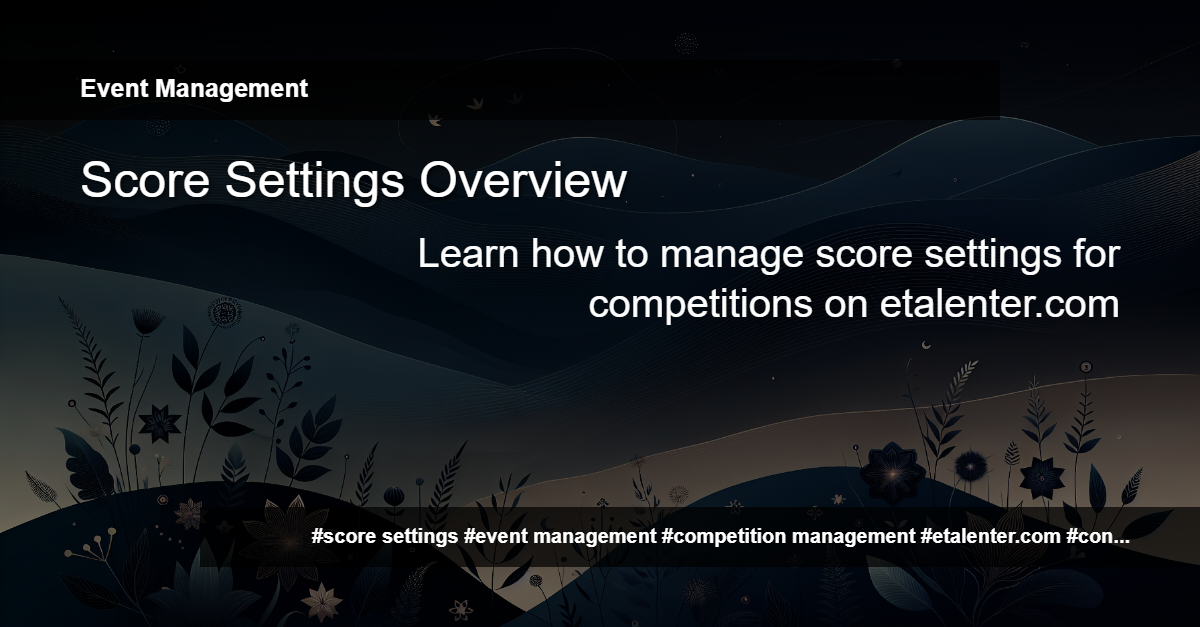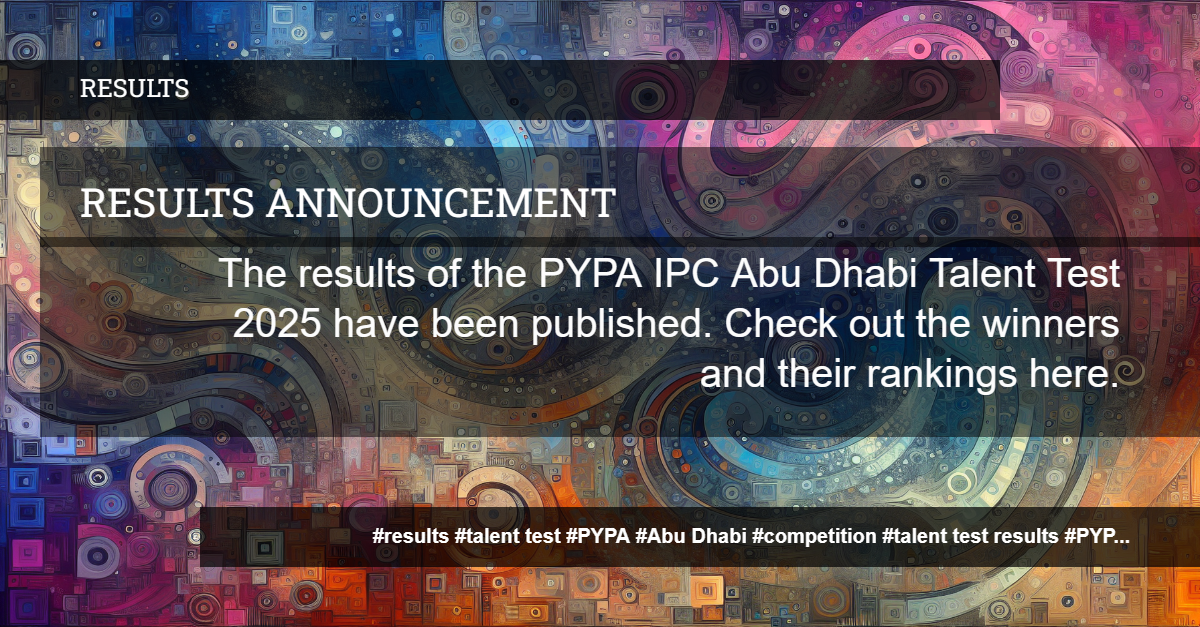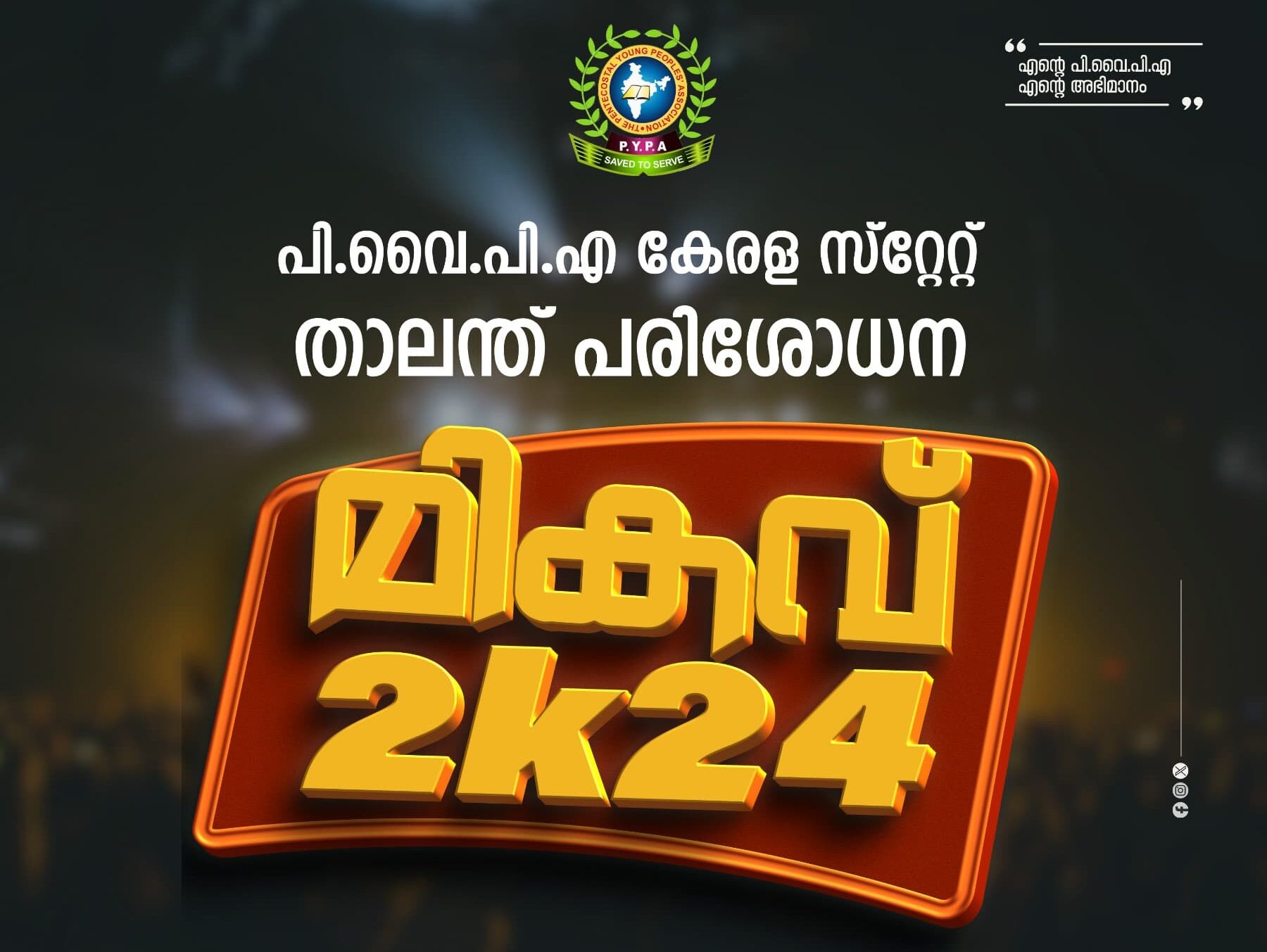Managing Score Settings on etalenter.com
Are you an event organizer looking for a streamlined solution to manage score settings for your competitions? Look no further! Etalenter.com offers advanced features to help simplify the process and enhance the overall event management experience.
The Importance of Score Settings
Score settings play a crucial role in maintaining fairness and accuracy in competitions. They provide a standardized framework for judges to assess participants and ensure consistent evaluation across different criteria. With etalenter.com, you can easily create and customize score settings based on your specific competition requirements.
Key Features
Below are some of the key features available on etalenter.com for managing score settings:
-
Rank: Set up rank categories such as first, second, and third place, along with associated bonus points for each category.
-
Grade: Define grade categories and establish corresponding minimum scores needed to achieve each grade.
-
Judges: Specify the criteria that judges will utilize to score participants. These criteria may vary depending on the nature of the competition, such as song tone, essay articulation, or dance technique.
-
Rating Criteria: For competitions with a scoring method of rating out of 10, you can add and categorize specific rating criteria. Judges will then assign scores to participants based on these criteria.
-
Excel Import: If you have a large number of participants or criteria, you can conveniently import data from an Excel spreadsheet into the system.
-
Sorting and Filtering: Easily sort and filter score settings based on participant type (individual or team), group, competition item, rank, and bonus points.
-
Suggestions: Receive suggestions for new rating criteria, ranks, and grades to further enhance the scoring process.
How to Use Score Settings on etalenter.com
-
Start by selecting the desired participant type (individual or team) and the respective group.
-
Choose the competition item from options such as song, essay writing, story writing, and many more.
-
Set up the rank categories, assigning bonus points for each rank.
-
Define grades and specify the minimum scores required to achieve them.
-
Determine the rating criteria for competitions with a rating scoring method, utilizing categories like tone, voice clarity, or stage presence.
-
If you have a large number of participants or criteria, you can import data from an Excel spreadsheet.
-
Easily sort and filter score settings based on participant type, group, competition item, rank, and bonus points.
-
Explore suggestions for new rating criteria, ranks, and grades to further enhance the scoring process.
By utilizing these advanced score settings features on etalenter.com, event organizers can ensure fair and accurate judging, leading to successful and memorable competitions.
Visit etalenter.com today to learn more about the platform and start optimizing your event management process!