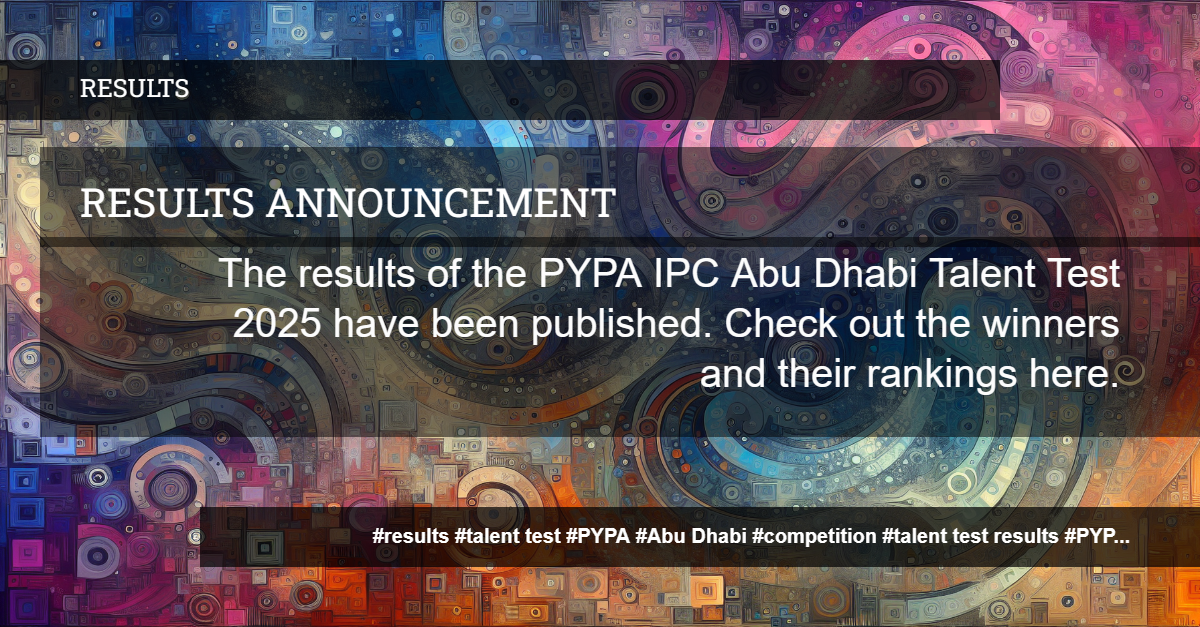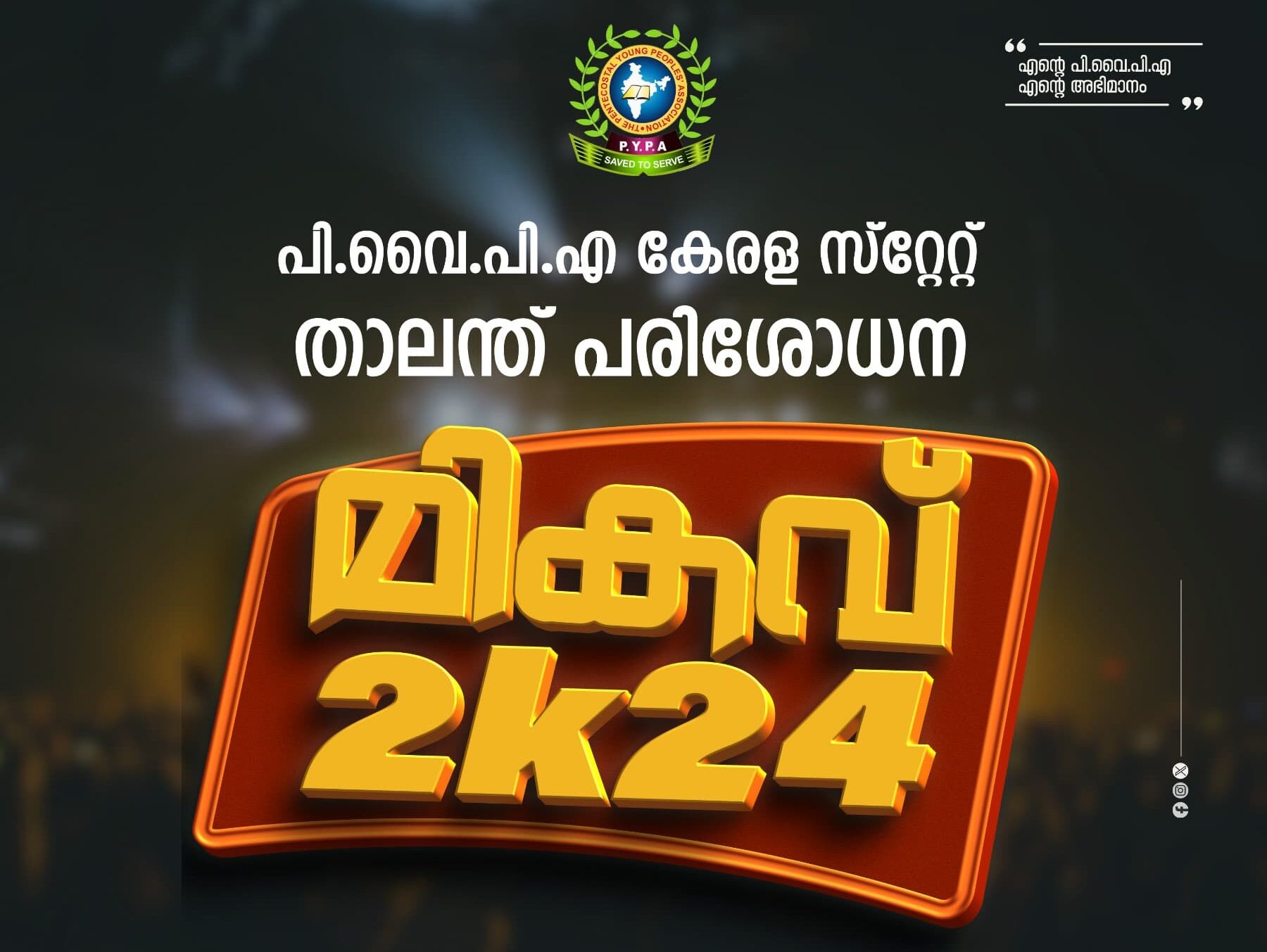Manage Judges Score Card
Are you struggling to keep track of scores in your event? Etalenter has got you covered with the Judges Score Card feature. This powerful tool allows you to efficiently manage and track scores for your event, ensuring fair and accurate results.
Benefits of using the Judges Score Card feature
-
Efficient score management: With the Judges Score Card feature, you can easily manage and track scores for multiple competition categories and phases. This eliminates the need for manual score calculation and reduces the chances of errors.
-
Customizable score criteria: Etalenter’s Judges Score Card feature allows you to customize the score criteria based on your event’s requirements. You can set specific parameters and weightage for different aspects of the competition, ensuring a fair evaluation process.
-
Real-time score updates: The Judges Score Card feature provides real-time score updates, allowing you to monitor the progress of the event and make necessary adjustments if needed. This feature also allows participants and judges to view their scores instantly.
-
Transparent and accessible: Etalenter’s Judges Score Card feature promotes transparency and accessibility. Participants, judges, and event organizers can easily access the score cards and review the scores. This fosters a sense of fairness and promotes trust among all stakeholders.
How to use the Judges Score Card feature
Using the Judges Score Card feature is simple and intuitive. Here’s a step-by-step guide:
-
Login to your Etalenter account: If you haven’t already, create an account on Etalenter and log in using your credentials.
-
Navigate to the Judges Score Card page: Once logged in, navigate to the Judges Score Card page using the provided link.
-
Filter and search for judges, participants, and phases: Use the filtering and search options to find the desired judges, participants, or phases you want to manage.
-
View and manage scores: Once you have selected the desired judges, participants, or phases, you can view and manage their scores. Edit, add, or delete scores as needed.
-
Monitor progress and communicate: Keep track of the score updates and communicate any changes or updates to the relevant stakeholders, such as participants, judges, and event organizers.
Conclusion
Efficient score management is essential for the success of any event. Etalenter’s Judges Score Card feature provides event organizers with a powerful tool to manage and track scores accurately and effectively. Say goodbye to manual score calculation and embrace the convenience of the Judges Score Card feature. Try it out for your next event and experience the difference it makes!