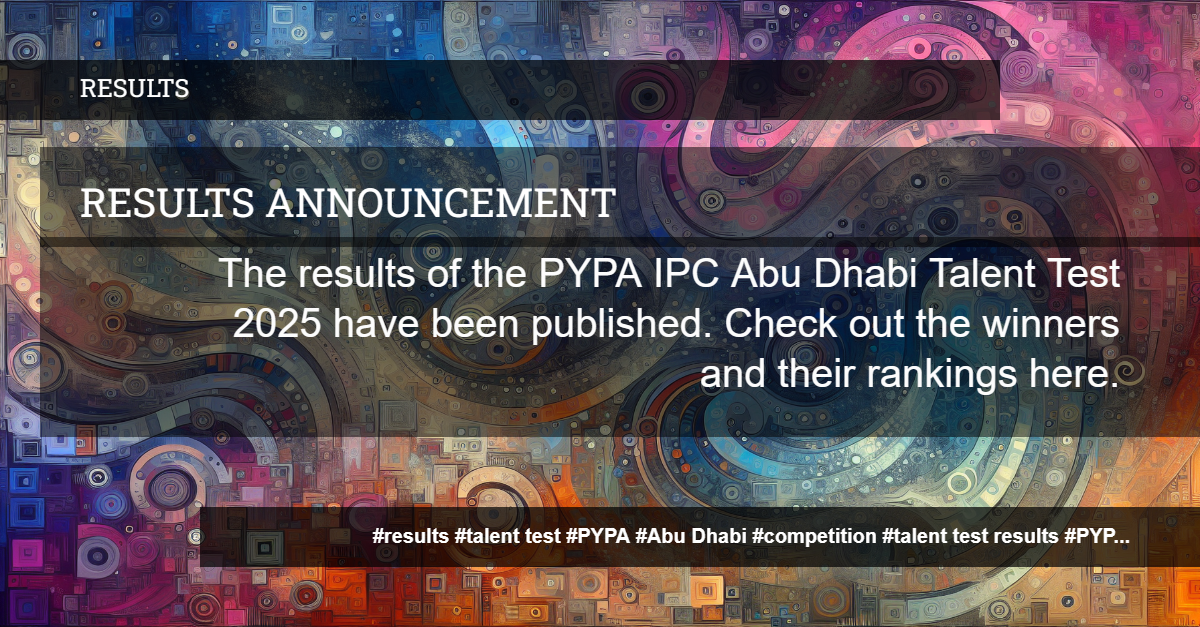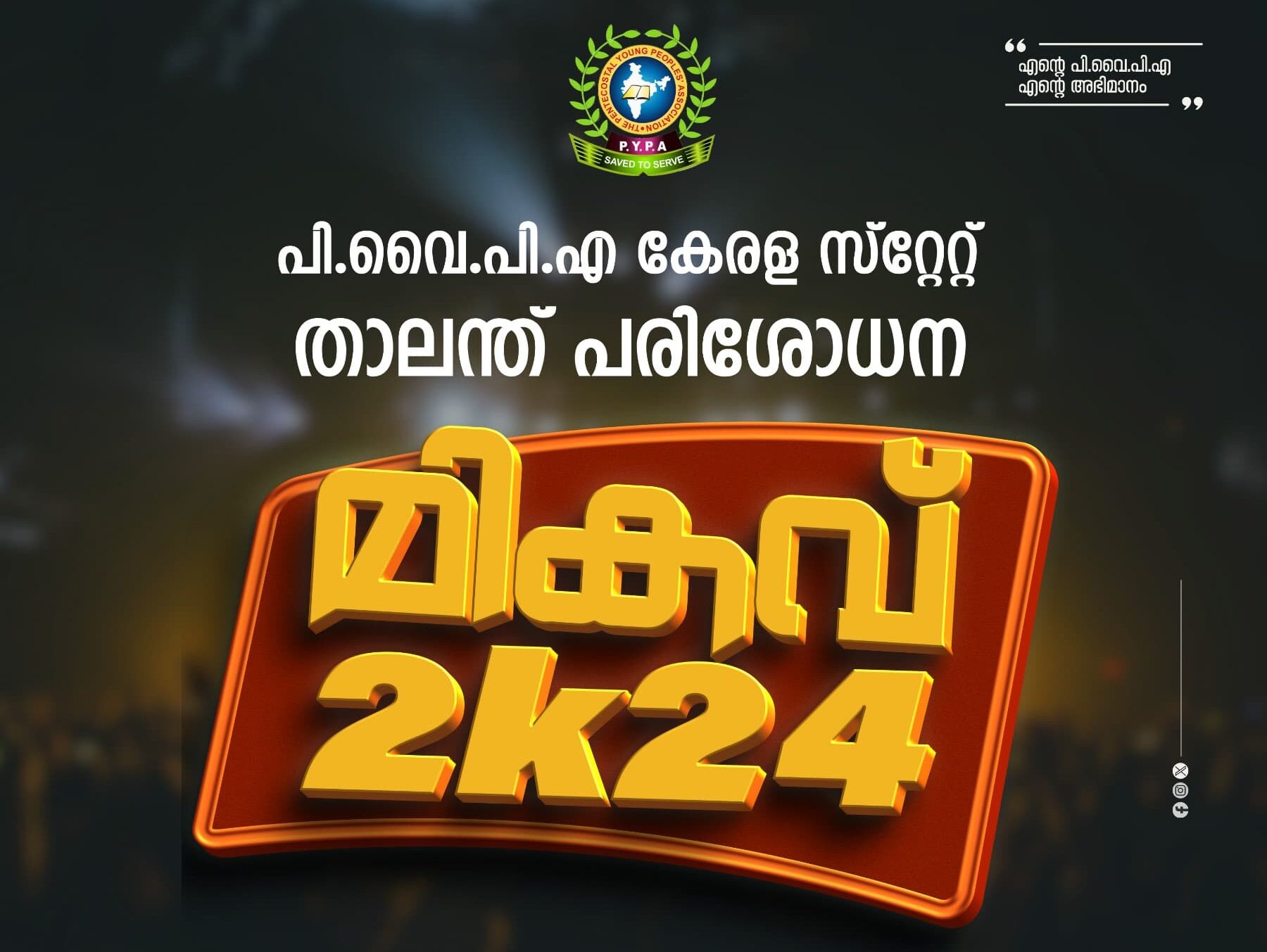Manage Content Viewers
As an event organizer or coordinator on eTalenter, you have the ability to create and manage content viewers. Content viewers are individuals who are granted access to view and manage the content on the platform.
To add a new content viewer, follow these steps:
- Click on the ‘New’ button.
- Enter the name and email of the content viewer.
- Click the ‘Add’ button.
For existing users of eTalenter, you can simply enter their email address to add them as content viewers. If the user is not yet registered on the platform, you will need to enter their name as well.
It’s important to note that sometimes the invitation email may take some time to be received. If a content viewer does not receive the invitation, you can click on the ‘Resend Invitation’ button to send another email.
To manage the existing content viewers, use the pagination options below the table. You can select how many viewers to display per page and navigate through the pages using the arrows or page numbers.
No content viewers have been added yet? No problem! Simply click on the ‘New’ button and add a new content viewer to get started.
With the ability to manage content viewers, you can ensure that the right individuals have access to your event’s content. Whether it’s judges, team members, or other coordinators, eTalenter’s platform allows for easy and efficient content management.
Start managing your content viewers today and streamline the content management process for your events.