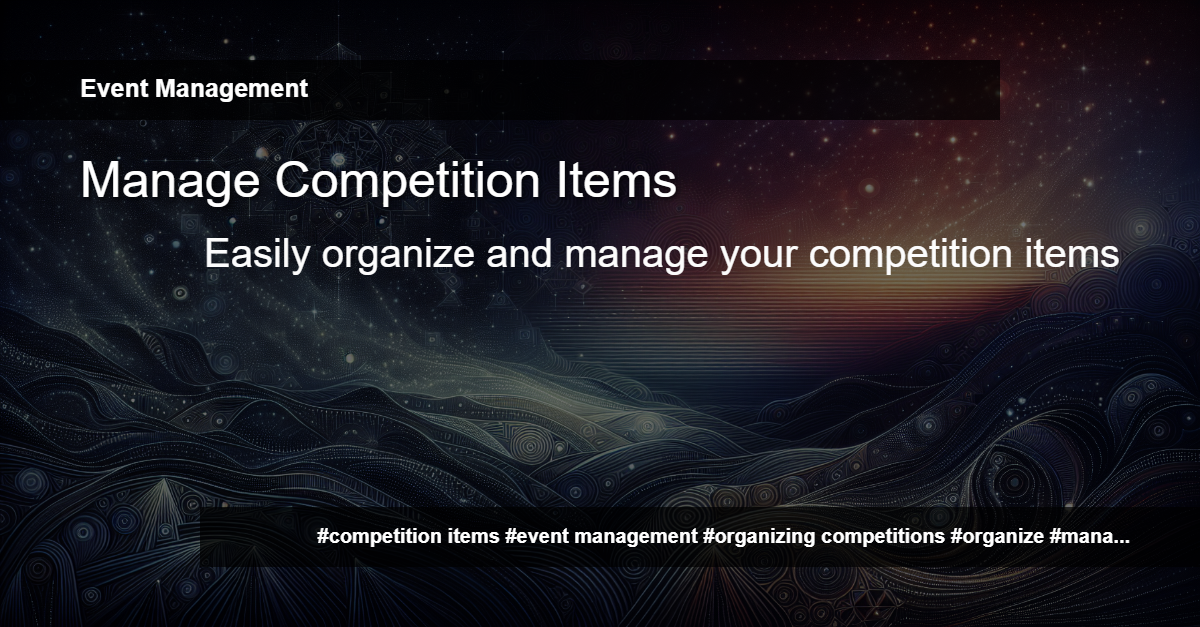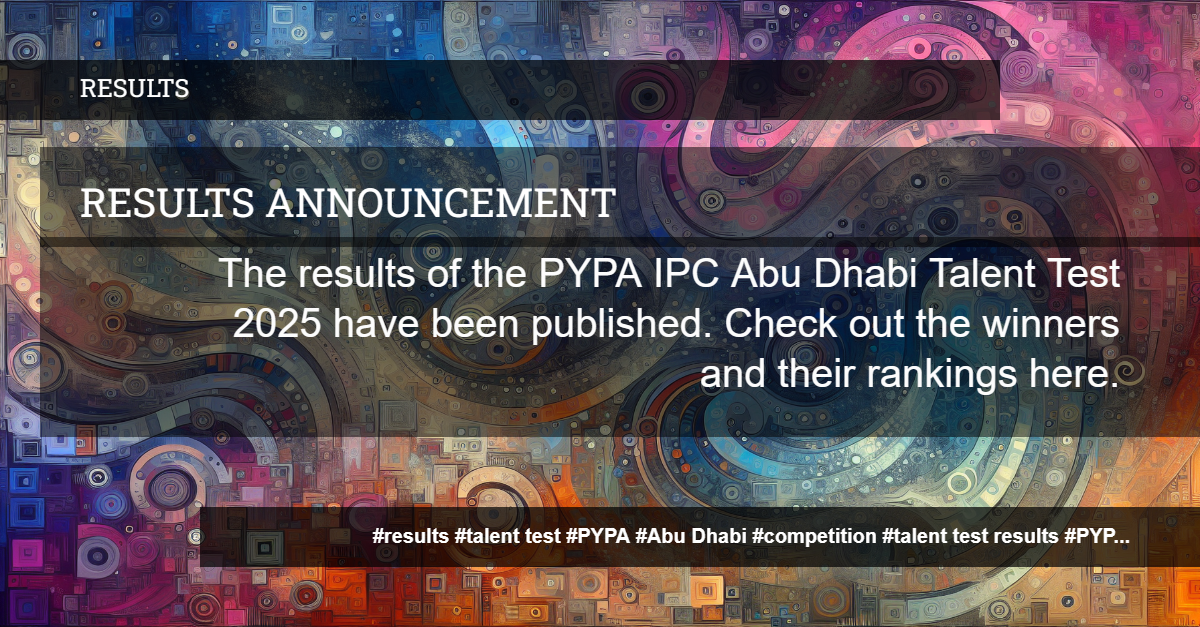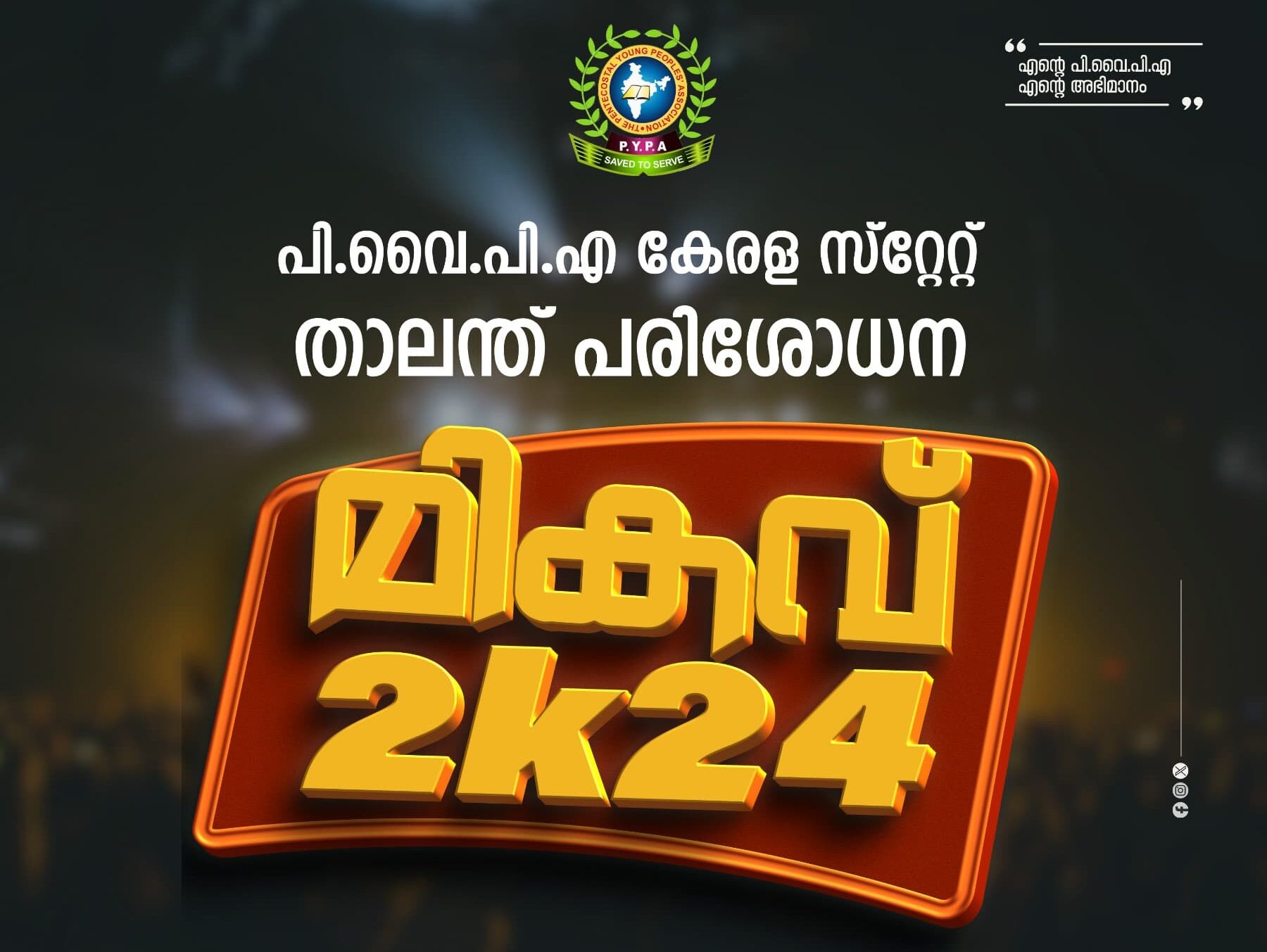Manage Competition Items
Are you an event organizer looking for a simple and efficient way to manage your competition items? Look no further! Etalenter’s Manage Competition Items feature is designed to streamline the process, making it easy for you to organize and efficiently run your competitions.
With Etalenter’s Manage Competition Items, you can:
- Create new competition items
- Edit competition item details
- Choose competition types
- Select scoring methods
Creating New Competition Items
Creating new competition items is a breeze with Etalenter. Simply click on the ‘Add New Competition Item’ button, and you’ll be prompted to fill in the relevant details, such as the competition title, type, and scoring method. Once you’ve added the competition item, it will be automatically added to your list.
Editing Competition Item Details
Need to make changes to a competition item? No problem. With Etalenter, you can easily edit the details of any competition item. Simply click on the ‘Edit’ button next to the competition item you wish to modify, and make the necessary changes. The platform will automatically update the information for you.
Choosing Competition Types
Etalenter offers a variety of competition types to suit your specific event. Whether it’s a song competition, essay writing, or a Bible quiz, you can easily select the appropriate competition type from the dropdown menu when creating or editing a competition item.
Selecting Scoring Methods
Scoring methods can vary depending on the nature of the competition. Etalenter allows you to choose from multiple scoring methods, such as marks or count. This flexibility ensures that you can accurately assess and score participants based on the desired criteria.
Managing your competition items has never been easier than with Etalenter’s intuitive and user-friendly platform. Say goodbye to manual spreadsheets and chaotic organization. Sign up today and experience the power of efficient event management!
For any further assistance or queries, please reach out to our support team at support@etalenter.com.